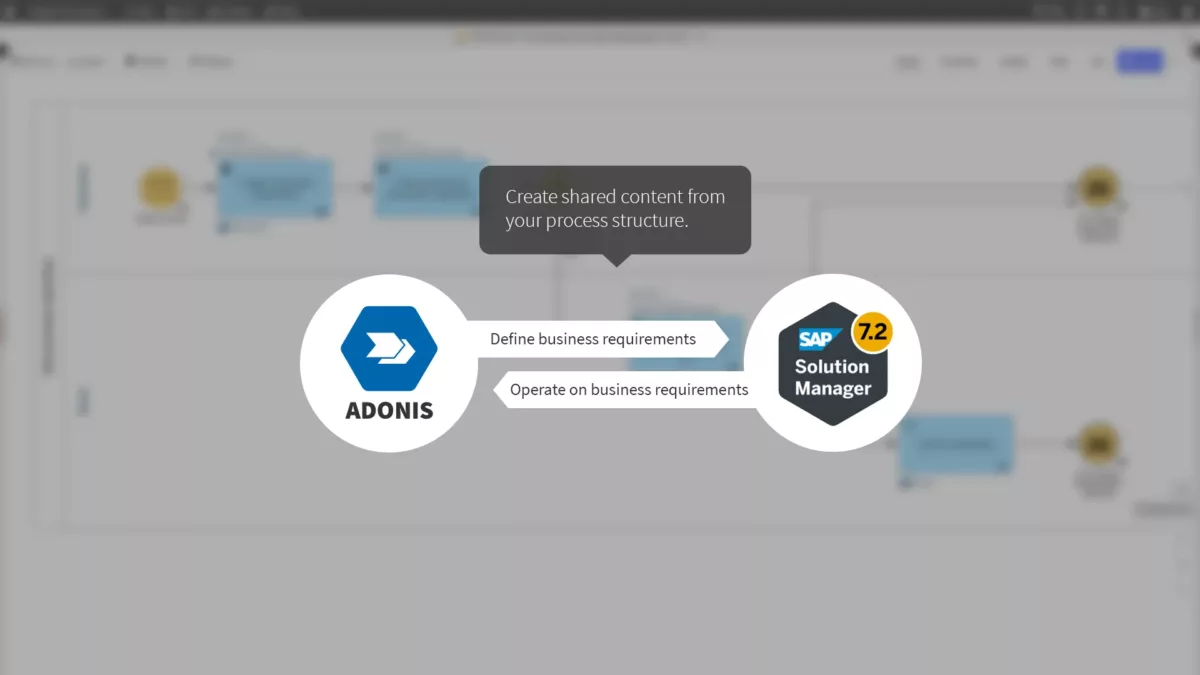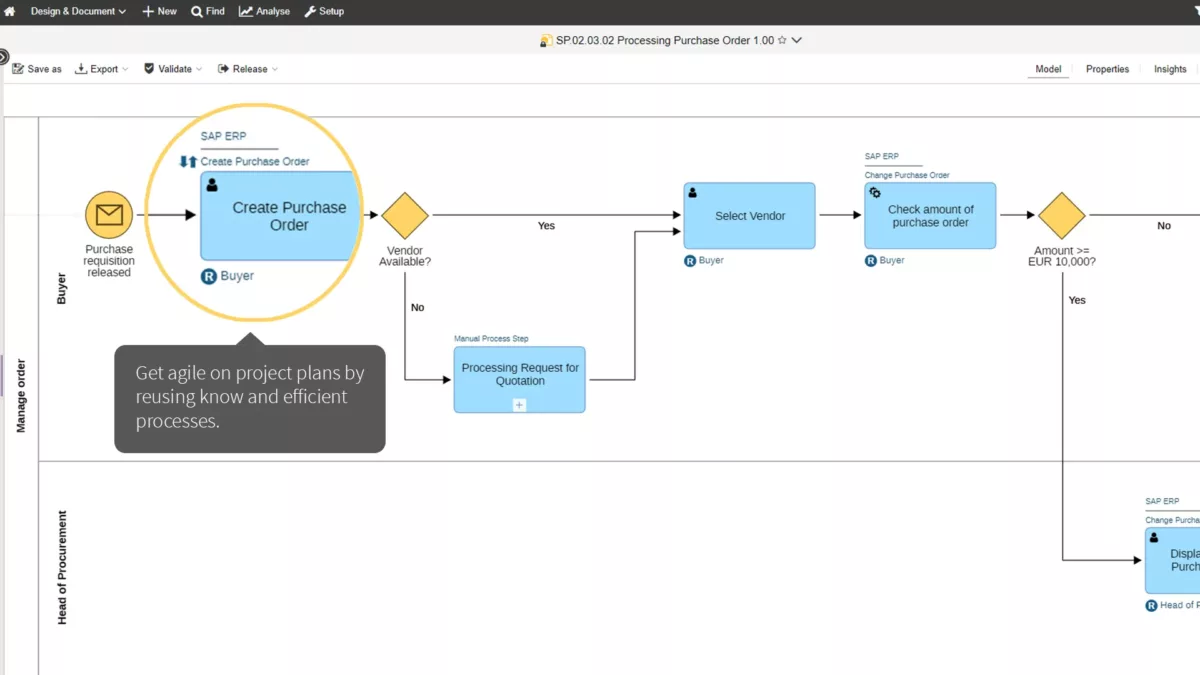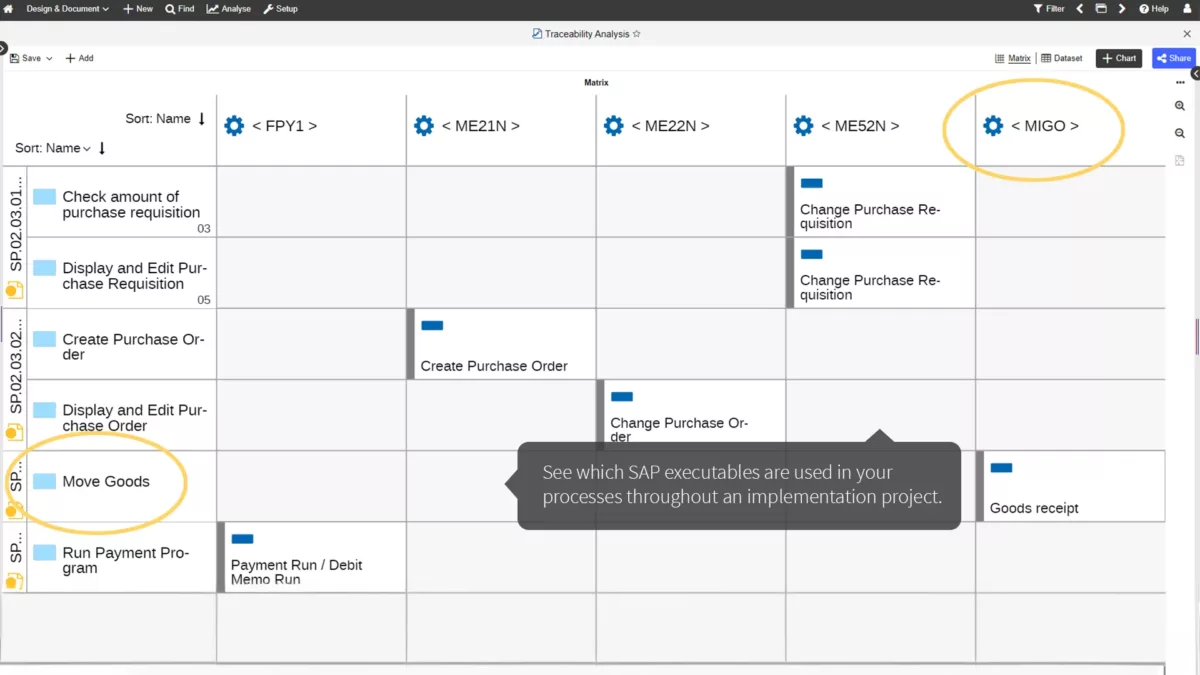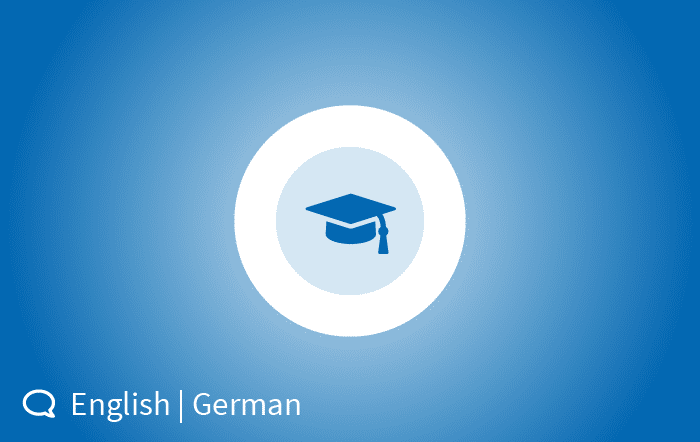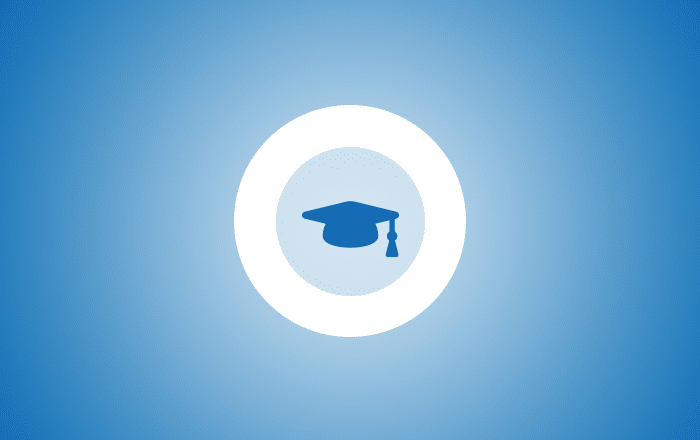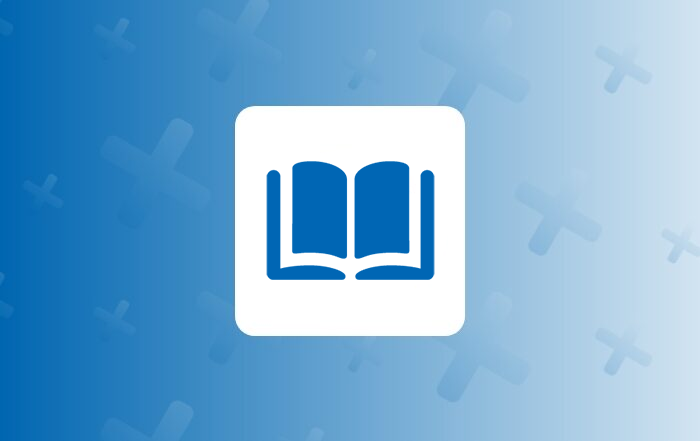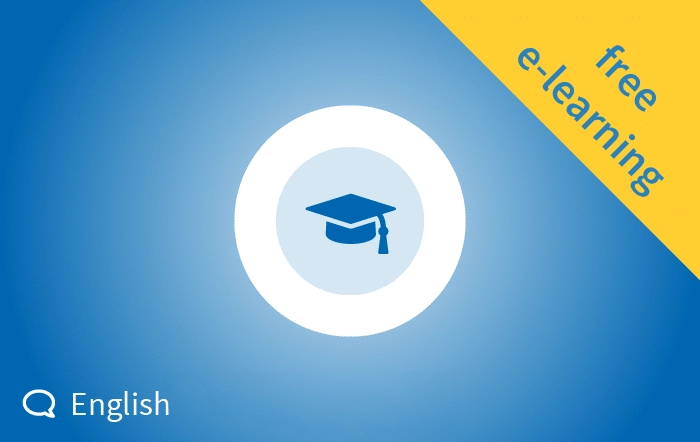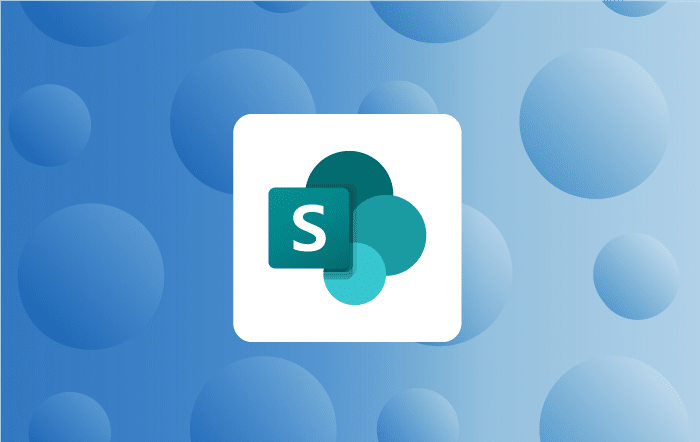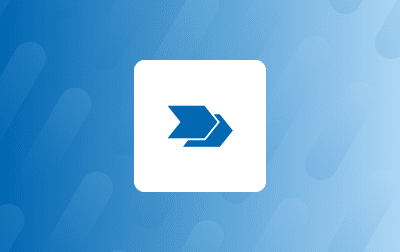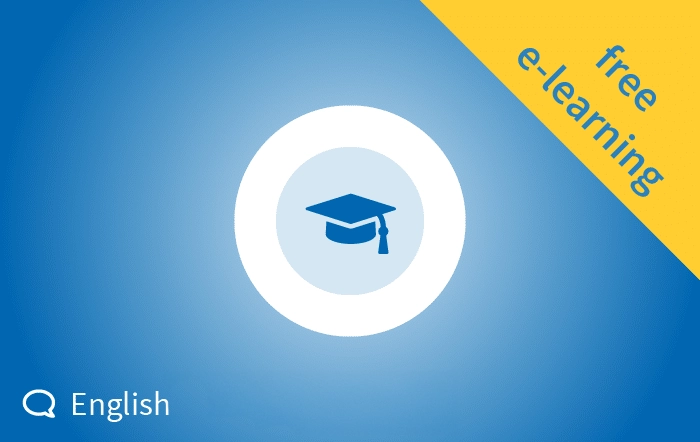ADONIS Connect for
SAP® Solution Manager
Elevate your business processes. Connect ADONIS with the SAP® Solution Manager.
PROJECT DELIVERY
“Delivering successful implementation projects requires better information exchange between business and IT,
using best practices and creating synergies to drive change management forward.”
– BOC Group
Integrate ADONIS with your SAP® Solution Manager.
ADONIS Connect for SAP® Solution Manager
PROJECT DELIVERY
“Delivering successful implementation projects requires better information exchange between business and IT,
using best practices and creating synergies to drive change management forward.”
– BOC Group
ADONIS Connect for SAP® Solution Manager
Elevate your business processes. Connect ADONIS with the SAP® Solution Manager.
PROJECT DELIVERY
“Delivering successful implementation projects requires better information exchange between business and IT,
using best practices and creating synergies to drive change management forward.”
– BOC Group
Seamless Integration Between ADONIS and SAP Solution Manager.
Application Scenario
Precise ERP Process Blueprints
- Changing requirements often trigger new ERP projects.
- Companies transform their existing process documentation into a future-state process blueprint, compatible with the SAP Solution Manager.
- By approving blueprints before implementation, team members foster a shared understanding that enhances collaboration between BPM and SAP Solution Manager experts.
- Organizations can evaluate the reusability of blueprints across the application lifecycle, enabling them to identify potential efficiencies beforehand.
Application Scenario
Promote Test Management
- Validating the effectiveness of SAP Solution Manager components during implementation is essential. Empower your employees to utilize these components before going live.
- Team members engaged in projects will benefit from ADONIS Connect’s compatibility with SAP Solution Manager, using it to strategize testing and training stages.
- Enable your company to have a completely visible traceability of roles, responsibilities, and relationships within process documentation.
- By activating and reusing vital process information, your employees can pinpoint prospective test cases based on process documentation within ADONIS.
Application Scenario
Fearless Going Live and Rolling Out
- After implementing and testing the SAP Solution Manager project, it is time to roll it out.
- Team members will first go live and communicate the new “as-is” process blueprint across the entire organization.
- Upon release, team members will identify individual target groups to roll-out the project, one-by-one.
- Employees will reuse the blueprint to communicate the new “to-be” processes, and identify implementation gaps during the roll-out phase.
- Team members can reliably plan roll-out phases for ongoing and future projects, using reviewed gaps during implementation to increase transparency for ADONIS and SAP Solution Manager users.
Application Scenario
Precise ERP Process Blueprints
- Changing requirements often trigger new ERP projects.
- Companies transform their existing process documentation into a future-state process blueprint, compatible with the SAP Solution Manager.
- By approving blueprints before implementation, team members foster a shared understanding that enhances collaboration between BPM and SAP Solution Manager experts.
- Organizations can evaluate the reusability of blueprints across the application lifecycle, enabling them to identify potential efficiencies beforehand.
Application Scenario
Promote Test Management
- Validating the effectiveness of SAP Solution Manager components during implementation is essential. Empower your employees to utilize these components before going live.
- Team members engaged in projects will benefit from ADONIS Connect’s compatibility with SAP Solution Manager, using it to strategize testing and training stages.
- Enable your company to have a completely visible traceability of roles, responsibilities, and relationships within process documentation.
- By activating and reusing vital process information, your employees can pinpoint prospective test cases based on process documentation within ADONIS.
Application Scenario
Fearless Going Live and Rolling Out
- After implementing and testing the SAP Solution Manager project, it is time to roll it out.
Team members will first go live and communicate the new “as-is” process blueprint across the entire organization.
Upon release, team members will identify individual target groups to roll-out the project, one-by-one.
- Employees will reuse the blueprint to communicate the new “to-be” processes, and identify implementation gaps during the roll-out phase.
Team members can reliably plan roll-out phases for ongoing and future projects, using reviewed gaps during implementation to increase transparency for ADONIS and SAP Solution Manager users.
Features That Deliver Results
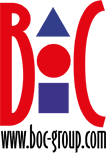
ADONIS Connect for SAP Solution Manager
Latest Releases
Version 1.6
- Provided support for new ADONIS versions starting with 14.1
- Refined technical feasibility study
Version 1.1
- Two new out-of-the-box configuration options for the integration scenario
- Create initial SAP Solution Manager library content directly in ADONIS
- Flexibly tag your ADONIS process architecture to transfer certain content to SAP Solution Manager
- Introduction of technical feasibility study before the implementation project