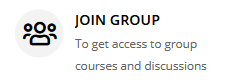Don’t wait. Start the training for free.
Follow 5 Easy Steps To Gain Access To Your E-Learning Course:
- Go to learn.boc-group.com and create your account by clicking on Sign up below the log-in form. Fill in your contact details and submit.
- Go to your e-mail inbox and click on the link in the confirmation e-mail you received to confirm your e-mail address.
- Go again to learn.boc-group.com and log into the platform using your newly created user credentials.
- In the navigation on the right (desktop) or bottom (mobile), click on Join Group. (Do not click on the “Get Your First Course” button!)
A window pops up. Here, enter the Group Key to join this e-Learning course.
To access in ENGLISH, enter 1LRXbnm8m
To access in SPANISH, enter CQn3DRLmb - You will now see this course in the Learner’s Dashboard (Home). Click on the course to get started.
Note: Once you have created your account, you can access all e-Learning courses of our Lean EA Series with ArchiMate by simply adding the appropriate Group Key (see step 4) which you can find in the marketplace entry of each e-Learning course.